As I used to do in the past, yesterday I decided to install the beta2 of Ubuntu 16.10 Yakkety Yak.
The first impact is not so lovely. The desktop is very slow compared to the 15.10 version I was using before (messed up by one year of installation of the weirdest stuff).
Anyway while setting it up back for working monday I ran accross a problem with Teamviewer:
# dpkg -i teamviewer_i386.deb Selezionato il pacchetto teamviewer:i386 non precedentemente selezionato. (Lettura del database... 212866 file e directory attualmente installati.) Preparativi per estrarre teamviewer_i386.deb... Estrazione di teamviewer:i386 (11.0.57095)... dpkg: problemi con le dipendenze impediscono la configurazione di teamviewer:i386: teamviewer:i386 dipende da libpng12-0.
Teamviewer depends on libpng12-0, which doesn’t exist anymore in yakkety (replaced by libpng16-16)! So what?
The Teamviewer Support Team suggested a very easy solution: install libpng12-0 from xenial!
So let’s try…
# cd /tmp # wget http://se.archive.ubuntu.com/ubuntu/pool/main/libp/libpng/libpng12-0_1.2.54-1ubuntu1_i386.deb # dpkg -i libpng12-0_1.2.54-1ubuntu1_i386.deb Selezionato il pacchetto libpng12-0:i386 non precedentemente selezionato. (Lettura del database... 225796 file e directory attualmente installati.) Preparativi per estrarre libpng12-0_1.2.54-1ubuntu1_i386.deb... Estrazione di libpng12-0:i386 (1.2.54-1ubuntu1)... Configurazione di libpng12-0:i386 (1.2.54-1ubuntu1)... Elaborazione dei trigger per libc-bin (2.24-0ubuntu1)... # dpkg -i teamviewer_i386.deb Selezionato il pacchetto teamviewer:i386 non precedentemente selezionato. (Lettura del database... 225808 file e directory attualmente installati.) Preparativi per estrarre teamviewer_i386.deb... Estrazione di teamviewer:i386 (11.0.57095)... Configurazione di teamviewer:i386 (11.0.57095)...
Here it is, Teamviewer installed on Ubuntu 16.10 yakkety yak!
Some background: at first I tried a very dirty hack: unpack the deb file, change the dependency and repack it back.
cd /tmp mkdir TV dpkg-deb -R teamviewer_i386.deb TV sed -i 's/libpng12-0/libpng16-16/g' TV/DEBIAN/control dpkg-deb -b TV teamviewer_i386.deb
Package is ready with the new dep. Let’s try installing it:
# dpkg -i teamviewer_i386.deb (Lettura del database... 213154 file e directory attualmente installati.) Preparativi per estrarre teamviewer_i386.deb... Estrazione di teamviewer:i386 (11.0.57095) su (11.0.57095)... Configurazione di teamviewer:i386 (11.0.57095)...
Wow, it worked! But does it also run?
It seemed so, but I didn’t notice the Connect button was missing!
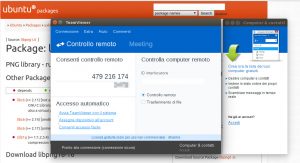
Thank you!