As of April 2019 Oracle changed licensing of Java downloads, so you’re forced to download it from their website. Alternative downloads like webupd8 ppa are not usable anymore.
Go to Java manual download page and choose the Linux x64 file:
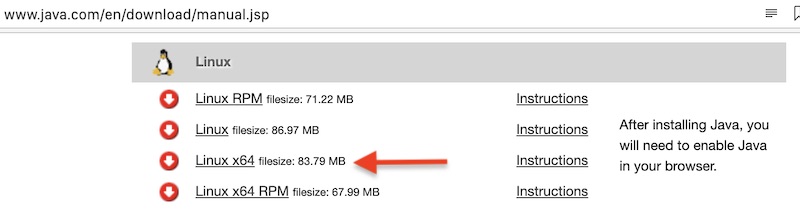
Now we need to make what the PPA used to do, that is a Java deb installable on Ubuntu using java-package. As regular user run these commands (adjusting the file name where you just downloaded the Java tar.gz file:
sudo apt install java-package
make-jpkg jre-8u211-linux-x64.tar.gz
This should run for some time, depending on your hardware, and end up with a succesful message like:
The Debian package has been created in the current directory.
You can install the package as root with:
dpkg -i oracle-java8-jre_8u211_amd64.deb
Now you can finally install a Java package which suits UniFi controller requirements with:
sudo dpkg -i oracle-java8-jre_8u211_amd64.deb
if you have missing dependencies run, as suggested:
apt-get -f install
Now you can proceed with the steps from the UniFi official KB (all commands as sudo):
echo 'deb http://www.ui.com/downloads/unifi/debian stable ubiquiti' | tee /etc/apt/sources.list.d/100-ubnt-unifi.list
wget -O /etc/apt/trusted.gpg.d/unifi-repo.gpg https://dl.ui.com/unifi/unifi-repo.gpg
apt update
apt -y install apt-transport-https
apt install unifi
If you have problems you can check the logfile at /usr/lib/unifi/logs/server.log.
Un pensiero su “Headless UniFi controller installation on Ubuntu/Debian, 2019 edition”